
by Social Creative | May 21, 2021 | Facebook, Instagram, Strategy
As a small business owner, posting daily on multiple social media platforms can be overwhelming.
Coming up with social media content may not be at the top of your list.
If you’re having trouble coming up with good social media content ideas, or if the content you are sharing isn’t reaching your target audience, don’t worry – you’re not alone. Here are 10 social media content ideas for your small business to help jumpstart your online presence.
- Articles and blog posts.
If you have a company blog, share the articles to your social media feeds with direct links. You can even repurpose old blog posts and apply them to different platforms.
- Photos of people in your company.
Photos are a great way to show company culture. Plus, visuals help customers relate in a way that text simply just can’t. Sharing behind-the-scenes content is a fantastic way to build your brand via social media.
- Contests and giveaways.
Running contests on social media is ideal for raising brand awareness and attracting potential customers. These do require a prize (which usually isn’t free). But, if you’ve got enough time to promote them, these types of posts can do very well—especially if you’ve got a reasonably large audience.
- Polls and surveys.
Polls and surveys are very popular. Why? People love to be asked their opinion! Plus, asking your followers questions is an easy way to get more users interacting with your pages. And many social media platforms make it easy to do now. We suggest trying to incorporate one poll a week into your feeds.
Think about how you can make these polls and surveys fun. Ask your followers to vote on an upcoming product feature, for example. Make the input feel meaningful.
- Videos/Reels.
Social media loves videos. You don’t need to post lengthy videos; short clips are highly effective.
Instagram recently created Reels, which allow you to create 15-second multi-clip videos with audio, effects, and new creative tools. Check out our Guide to Instagram Reels to learn how to create a reel on Instagram, and discover how to use Instagram Reels for your business.
- Customer feedback.
One of the best social media features is interaction with customers. We are in a customer-centric economy, where customer opinion is held at the highest standard of value. When a customer says something nice about your business, showcase it!
- Product announcement.
In today’s world, social media has become a source of influence on consumers and their buying behavior. If you have a new product on the horizon, announce it on various social media platforms to reach potential customers.
- Product tutorial.
Tutorials often end up selling more stuff than straight promotions. Read that again.
- Tips and tricks.
Be useful. Then be even more useful. Entire companies have been built on this premise.
- Announce an event or award.
If you do any charity work, definitely mention it on social media. Include a photo, too. If you go to an event, take a photo and post it. Win an award? That’s definitely worth a post!
Unlock Your Creativity
Having a hard time creatively using social media to build your brand? We got you. At Social Creative, we help you stand out on social media and take your brand to the next level. Social media is our specialty; however, we are experienced in website design, Google My Business management, blog writing, graphic design, and launching new brands. Social media is just one part of the plan. We put it all together! Connect with us.
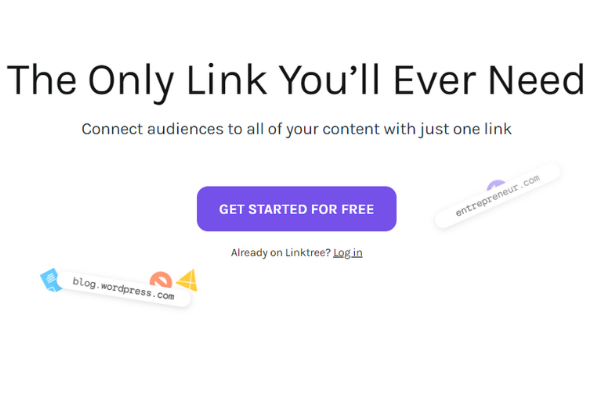
by Social Creative | Mar 28, 2021 | Instagram, Strategy
How to Use Linktree for Instagram and Why
If you’re not already using Linktree for Instagram, it could be the one link you’ll ever need! “Linktree makes your online content more discoverable, easier to manage, and more likely to convert.”
You may have seen Instagramers mentioning a bio link or using the hashtag #linkinbio. That’s because Instagram only allows you to place weblinks in one place: your bio. In other words, you can’t link from an individual post or in a comment. That’s where a bio link tool, like Linktree, comes in handy! It allows you to host multiple links in your Instagram bio. Instead of updating your bio link every time you publish a new blog post or start a promotion, you can update your Linktree landing page in just a few clicks.
Create a Linktree Account and Add to Your Instagram Profile
To add Linktree to your Instagram profile, visit Linktr.ee and click the Get Started For Free button, shown below:
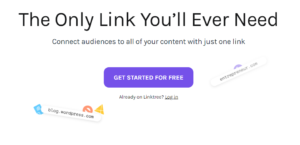
Follow the instructions to create a free account.
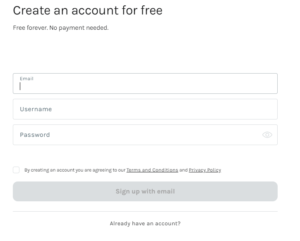
After you create and verify your account, go to your Linktree dashboard and click the Add New Link button to begin adding your links.
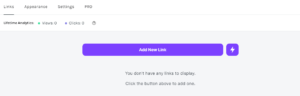
When the My Links area opens, enter the link title on the first line. This title is the text users will see in your list such as a blog post title or “Join Our Email List.”
On the second line, add the destination URL. Use the toggle on the right to set your new link to visible or hidden. If you want to include additional links, click Add New Button/Link and repeat these steps.
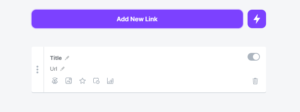
You can rearrange the order of the links and view the number of link clicks all from your Linktree dashboard. On the far right of the screen, you’ll see a live preview that shows how your links will look on Instagram after a visitor clicks the Linktree link in your bio.
Don’t forget to personalize your Linktree!
You can now add an extra personal touch by choosing from a number of themes. You’ll notice some of them are locked – that’s because there is a PRO version, for a monthly fee, that gives you additional customization options, like premium themes and more if you subscribe. However, subscription is not required.
Now, copy and paste your unique URL in your Instagram bio. It will look something like this:

When users click your custom link, they see a page with multiple links you want to share, such as links to your email signup, products, a blog post, and so on. You can share up to five links with Linktree.
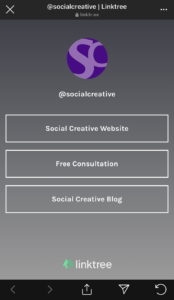
How to Add a Link to Instagram Stories
Instagram Stories are a fun way to post content that only lasts for 24 hours. More and more Instagramers are getting on to view Stories versus scrolling through the feed. You can add stickers or Gifs to your Story that say “link in bio” – it lets the viewers know that they can find your content by clicking the link on your profile.
Linktree for Other Social Media Platforms
Once you’ve created a Linktree, you can use it anywhere! Instagram isn’t the only place that allows you to have a bio link. You could also use it on:
- A LinkedIn profile to link to your portfolio, previous work, email and social profiles
- Twitter bio to guide your audience to follow you across other platforms
- Your business card
- Posters and advertising
- Your email signature
- As your TikTok, Snapchat or Twitch bio link
- As a link on your Whatsapp status
We’re Here to Help!
With Linktree you can share multiple links and drive more traffic to your business. Still have questions about how to use Linktree for Instagram or how you can benefit from using a bio link tool? We’re here to help!
Head over to our Instagram profile and click our link in our bio to see all the ways we can help you drive more traffic to your business. Or feel free to contact us – we’d love to chat!

by Social Creative | Feb 11, 2021 | Instagram
Create and Discover Short Videos on Instagram
Reels invites you to create fun videos to share on Instagram. Record and edit 15-second multi-clip videos with audio, effects, and new creative tools.
In this blog, you’ll learn how to create a reel on Instagram, and discover how to use Instagram Reels for your business.
How to Create an Instagram Reel
- Download the latest version of the Instagram app on iOS or Android, and open the app.
- Swipe right to open the Instagram camera, or tap the camera icon in the top left corner.
- At the bottom of the screen, tap Reels.
- Tap the record button to film your Reel (the clip must last between 3 and 15 seconds).
- On the left of the screen, you can explore Reel’s suite of editing tools, including adding audio, text or other effects. Augmented reality effects are an option, too.
- Post your Reel to your Instagram page or story, or save the Reel to your drafts and keep working on it later.
- If a Reel is saved in your drafts, you can find it in the Reels tab on your profile. You can also post your Reel to the Explore page, so any Instagram user can see it. Other Instagram users can like, comment on, or save your Reel.
Add Saved Videos to Instagram Reels
If you have a video on your phone that you want to turn into a Reel, here’s how to do it:
- Open the Instagram app.
- Swipe right to open the Instagram camera.
- Choose Reels at the bottom of the screen.
- Swipe up to pull down your camera roll.
- Select the video you want and use the trim option, if needed.
- Edit your video by adding audio, text, or other effects.
- Publish the video on your Instagram feed or story, or save it as a draft.

How to Use Instagram Reels to Grow Your Business
Now, you’re probably wondering how Instagram Reels can be used to grow your business or brand.
Instagram has already proven to be an excellent sales and marketing tool for businesses. Reels can be used to show off your latest products or offer up some quick tips. Followers like to see what your business is up to behind-the-scenes, so show them! You can do a meet-the-team or “typical day” video. Show your brand in action.
How-to videos are always a hit. Gear them towards your target audience and market and wa-lah! You just promoted your brand in a matter of seconds.
Try a client feature or showcase a client review. This is a great way to turn the spotlight to your audience and make it about them. You can even give a shoutout to another business. Maybe they’ll return the favor.
Don’t be afraid to show your personality. What do we always say? People do business with people. So, get real with your audience.
People and businesses can also use their own original audio by simply recording a reel with it. When you share a reel with original audio, your audio will be attributed to you, and, if you have a public account, people can create reels with your audio by selecting Use Audio from your reel.
For example, if you record a reel with a voiceover product tutorial, others can tap Use Audio from your reel, and use your audio to make their own versions of the video.
*Keep in mind, if your account is private, only your followers will be able to view your reels.*
Reel Talk!
For more help with Instagram Reels or advice on how to grow your brand, contact us. We’d love to chat with you!

by Social Creative | Jan 25, 2021 | Facebook, Instagram, Strategy
Social Media Trends for 2021
It’s no secret, 2020 changed the way people and businesses use social media. In fact, since the coronavirus pandemic, social media is arguably the most instrumental channel for businesses.
So, what’s in store for 2021 and how will we use social networks?
We researched social media trends for 2021 and here’s what you need to know.
Maximize the Benefits
As social media takes center stage in a post-pandemic marketing world, it needs to integrate seamlessly with your broader marketing strategy in order to maximize the benefits. In a social media world, businesses must be willing to re-evaluate their social media strategies at the drop of a hat to minimize risk and maximize the opportunity to connect with consumers.
So, how can you build upon this growing trend to better plan your social media marketing strategies for a post-pandemic future?
In 2021, social ads, social experiences, and platform selection will be key to driving Return on Investment (ROI) from new customers.
Social ads are a quick way to reach the audience you want. With social ads, you can target brand new customers or returning ones. However, it’s important to understand which social networks perform well organically for your brand. The targeting and reporting that comes with social ads ensure you deliver relevant content to the right people on social media.
The Pew Research Center recently outlined a snapshot of the preferred platform of different demographics. We encourage you to take a look at the data, as it could greatly help you in your advertising strategy.
Social experiences help build relationships and brand loyalty. According to the Harvard Business Review, in the Special Edition of The CMO Survey, consumers indicated that a “trusting relationship” is most important to them in a brand (beating out low price, product quality, and even innovation).
Smart businesses will understand that being transparent, authentic, and even vulnerable is smart marketing in 2021. As we’ve mentioned before in our previous blog, people connect with people. This means you should personify your brand in a way that reveals who and what you stand for so that it is clear to your followers.
Get more faces out there, create more video, and talk about what is important to your brand.
It is important to consider how the platform you choose impacts consumers’ perception of your brand. It is equally important to consider marketing budgets and how that will impact your social platform effectiveness.
With trimmed marketing budgets in 2021, the most effective social platforms will likely be Instagram, Facebook, YouTube, LinkedIn, and even Pinterest.
Social media trends for 2021 will have a massive impact on users and brands alike. If you haven’t adapted to these new trends, it’s time you think about doing so to leverage your brand on social media.
If you need help keeping up with the social media trends during 2021, give us a shout.

by Social Creative | Dec 22, 2020 | Instagram
Everything You Need to Know About Instagram Guides
Instagram launched a new Guides feature that gives users a way to curate content together in a single place. In this blog, we will tell you everything you need to know about Instagram Guides and how they work.
What are Instagram Guides?
Instagram describes Guides as “a way to more easily discover recommendations, tips, and other content from your favorite creators, public figures, organizations, and publishers on Instagram.” An Instagram Guide resembles a blog post, as it can include text, photos, galleries, and videos to illustrate the topic at hand.
Initially, Instagram enabled the Guides feature for a select number of health and wellness advocates to provide resources for people who were struggling due to the COVID-19 pandemic. Now, the Guides feature is available to all users.
Last month, Instagram expanded Guides to include other content types – including Products, Place, and Posts. For instance, it allows users to create travel guides, product recommendation guides, and other generic guides.
How do Instagram Guides work?
When viewing a Guide, you can see posts and videos that the creator has curated with their own tips, commentary, or advice. The posts in Guides can come from the creator or from other Instagram users. If you want to learn more about a specific post, just tap on the image or video to view the original Instagram post. You can also share a Guide to your story by tapping the share button.
Create an Instagram Guide
Now that you know what an Instagram Guide is, it’s time to create your first one! Making an Instagram Guide is super easy. Here’s what to do:
- Open the Instagram app and navigate to your profile.
- Tap the plus (+) icon in the top left corner and select “Guide” from the menu.
- From here, you can choose from 3 different Guide formats – Places, Products, or Posts:
- Places: Recommend places in your city and beyond.
- Products: Recommend your favorite products.
- Posts: Recommend posts you created or saved.
- Select the locations, products, or posts you want to curate and click “Next.”
- Add a Title, a guide description, and a blurb for each curated post in your Guide to explain why you like or recommend it.
Click “Next.”
- Preview your Guide, and Tap “Share” to save your guide to your profile!
So, how do you find Guides on Instagram?
For now, the only way to find Guides on Instagram is to visit the profile of creators who are curating content on Instagram.
Once you’ve visited their profile, tap the Guide Icon – it looks like an open book. 📖
Under this tab, you’ll see all the Instagram Guides the creator posted.
Ultimately, this is just a temporary step. Instagram announced that Guides will be added to the Explore tab shortly.
Need help?
If you’re interested in trying Instagram Guides for your business, we can help. We specialize in social media and love helping clients explore new ways to reach their followers. Contact us today to see what we can do for you.

by Social Creative | Oct 21, 2020 | Facebook, Instagram, Strategy
How to Start Setting Social Media Goals
Specific goal-setting is an absolute must-do for marketers. If you don’t know what you want, how are you supposed to achieve it? This goes for anything in life.
Not sure where to start? You’re not alone. We’ve compiled some tips to setting and achieving your social media goals.
Writing down your goals is paramount if you want to reach them. According to Forbes, people who vividly describe or picture their goals by simply writing them on a piece of paper are anywhere from 1.2 to 1.4 times more likely to successfully accomplish their goals. That’s a significant difference in goal achievement!
Begin with a Big-Picture Objective
It’s important to set goals that you can achieve. Setting a goal often starts with an idea of the “big picture” — the result you want to achieve. Plus, beginning with a big-picture objective makes the goal-setting process less intimidating.
Here are some examples for reference:
- Small business: engage local followers and grow a greater community presence.
- Startup: build awareness for a new product and generate leads for it.
- Enterprise company: provide a timely customer service channel to boost customer loyalty.
With a big-picture objective in mind, you can start to break down your goals into smaller action steps that will directly inspire and affect your day-to-day social activities.
Set SMART Goals
Here’s where we get into the nitty-gritty.
Once you’ve gotten your big-picture goals figured out, it’s time to outline your SMART social media objectives.
The SMART approach has been around since the early 1980’s and it’s still a commonly used method today. SMART goals aren’t just labeled with this adjective because of their effectiveness — each letter corresponds with a different requirement of the goal itself. Not only is this an easy way to outline your aspirations, but it challenges you to think critically about why you’re making this goal, how you’ll do it, and when you’ll accomplish it.
So what does the SMART acronym stand for?
- Specific: Your goals should be clear, simple, and defined.
- Measurable: This is where analytics come in. You want a goal that has one or more metrics.
- Achievable: Is it achievable, or is it not possible within your resources?
- Realistic: With your current resources of time and money, is it possible to achieve your goals?
- Time-bound: Every goal needs a timeframe, whether it’s one year or several months.
See how that works? This approach to goal-setting results in direct action that’s backed up by data.
Track Your Results Over Time
Whether or not you’re reaching your goals depends on your ability to monitor your data over time.
Are you generating more clicks and getting better engagement? Is your audience growing?
Whether the answer is “yes” or “no,” you’ll know for sure if your action plan is working. For our Social Creative clients, we use an automated reporting system called dashthis. The reports are straightforward and allow us to see what is working well and where we can improve. Monitoring your metrics is a must if you want to reach goals.
What are your social media goals? Let Social Creative help!
Goal-setting is the common trend between marketers who are successful on social media. From brand awareness to boosting revenue and beyond, we encourage marketers to set specific, achievable social media goals. With our help, you can reach those goals sooner rather than later!


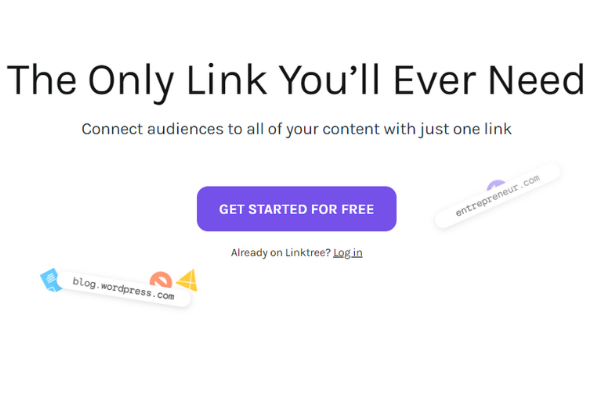
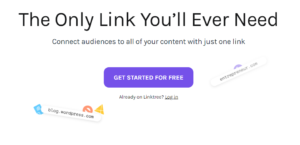
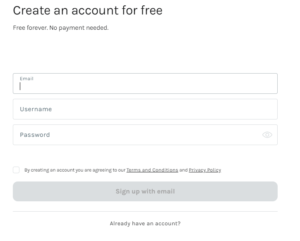
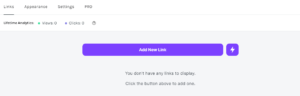
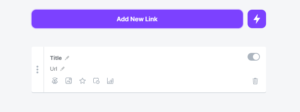

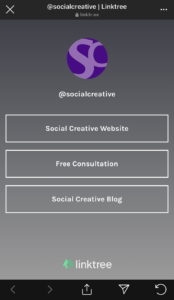






Recent Comments